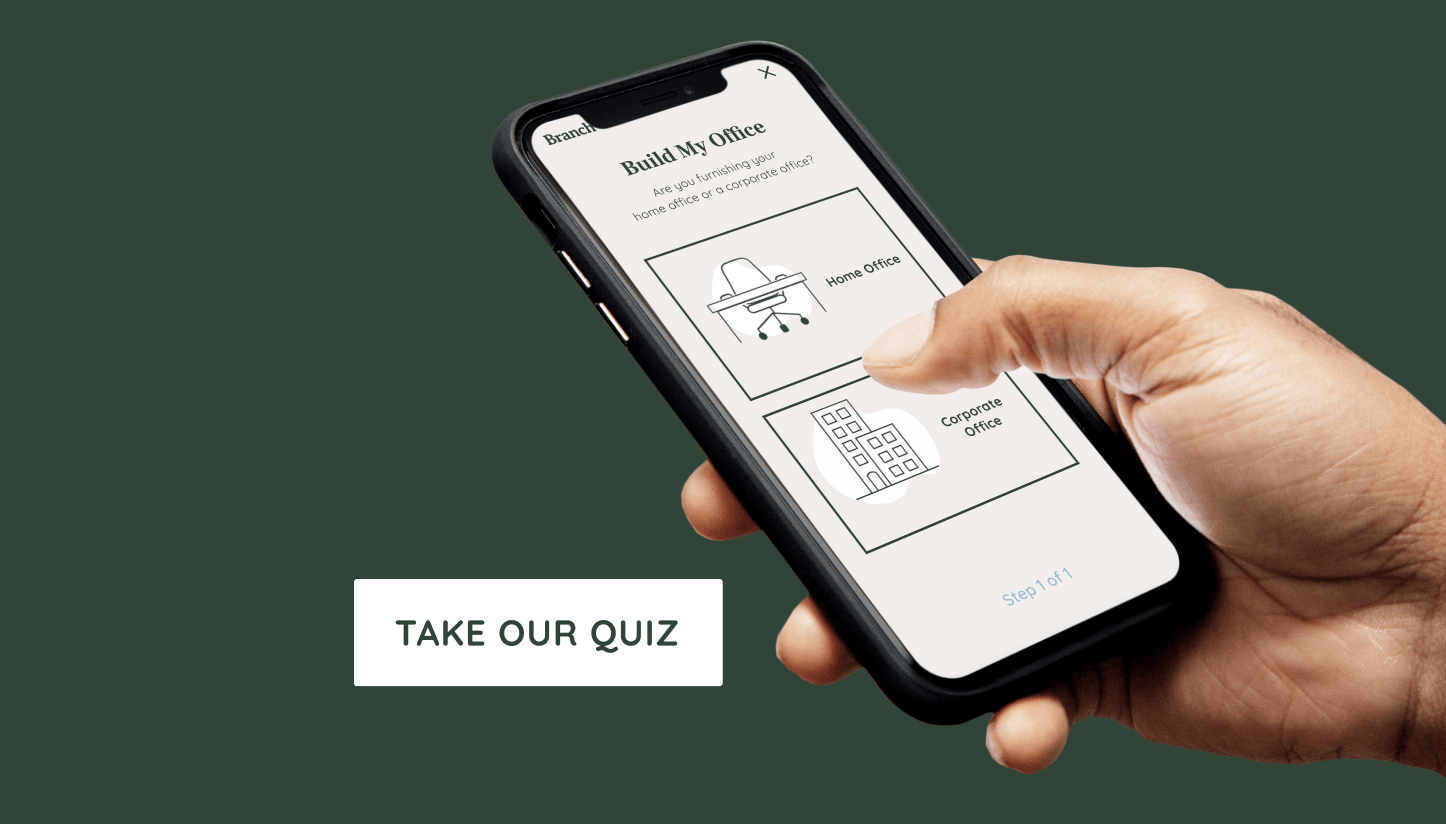Cable trays and clips are indispensable tools for effective cable management, offering a neat and organized solution for handling wire clutter. Cable trays, typically mounted under the desk, provide a discreet and accessible space to run multiple cables.
They keep cables off the floor, reducing tripping hazards and preventing dust accumulation. By using cable trays, you can streamline the appearance of your workspace and ensure cables are out of sight but still within easy reach.
Cable clips, on the other hand, are perfect for securing individual cables along desk edges or walls. They ensure that cables are neatly aligned and prevent them from tangling or dangling. Cable clips come in various sizes and designs, allowing for a customized setup that caters to your specific cable management needs.
Incorporating cable trays and clips into your workspace improves its aesthetics and enhances its functionality. By neatly routing cables, you minimize the risk of accidental unplugging or damage. The organization facilitated by these tools simplifies maintenance and upgrades, saving time and effort in the long run.